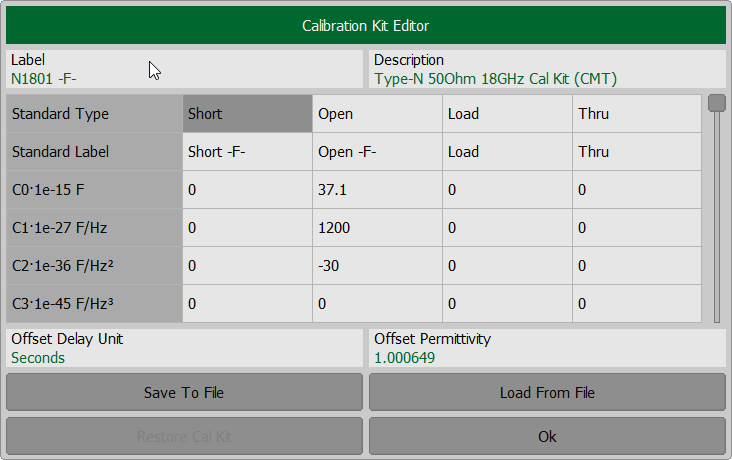The label of a calibration kit and its description can be edited in the editor (see figure). The label appears on the Calibration dialog softkeys. The description is just to provide information.
To edit the label of a calibration kit, click on Label field and enter the calibration kit label using the on-screen keypad. To edit the description of a calibration kit, click on Description field and enter the calibration kit description using the on-screen keypad. To save the settings and close the dialog click Ok.
|
Rev.: 24.1