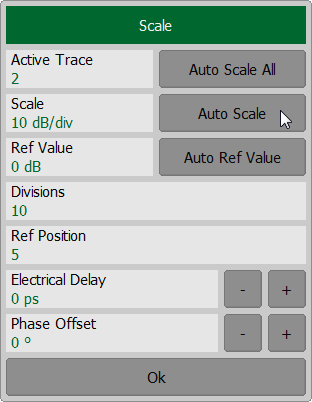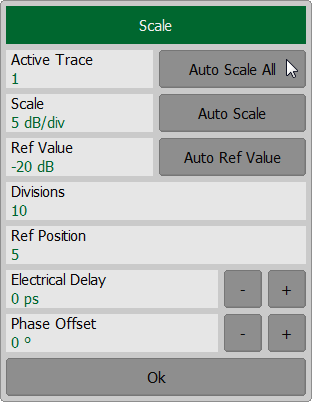The automatic scaling function automatically adjusts the trace scale so that the trace of the measured value fits into the diagram entirely.
In rectangular format, two parameters are adjustable: scale division and reference level position. In circular format, the outer circle value is adjusted.
The function can be applied to the active trace (See Active Trace Selection) or to all traces of the active channel.
To automatically select the scale of the active trace, use the following softkeys Scale > Auto Scale.
To automatically select the reference level of all traces of the active channel, use the following softkeys Scale > Auto Scale All.
|
note |
Setting the automatic scaling is possible using softkeys in top menu bar (See Top Menu Bar). |
Rev.: 24.1