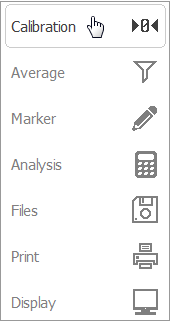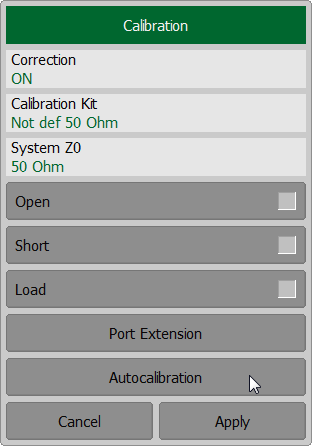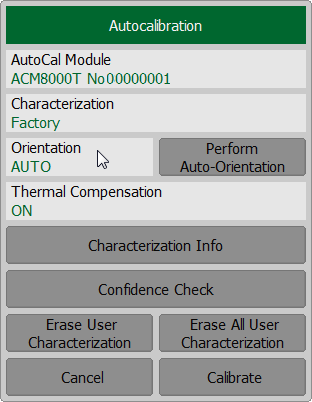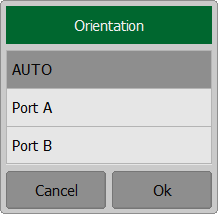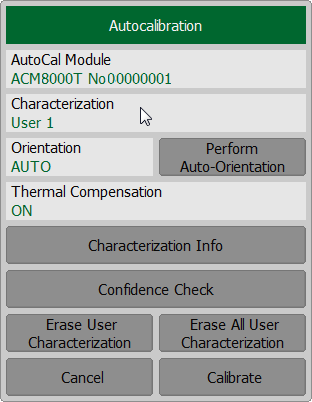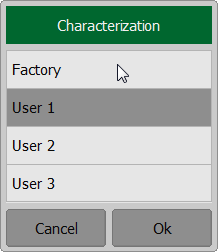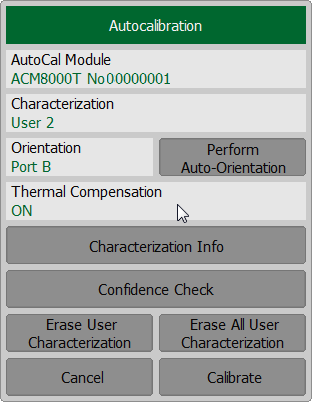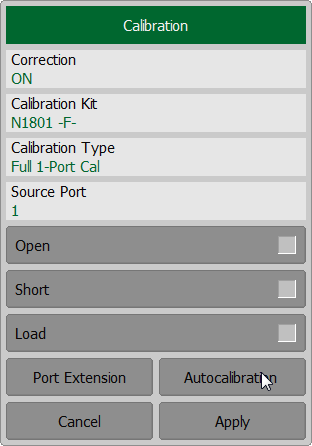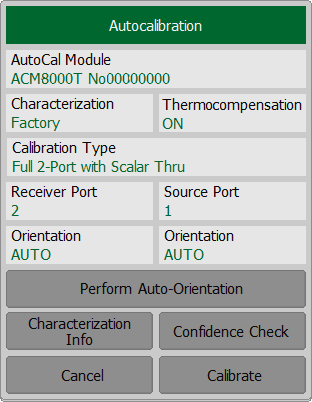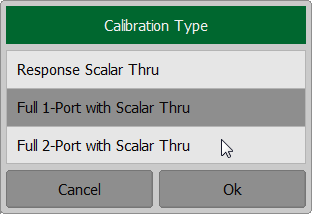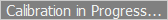Before calibrating with ACM, the following settings must be configured:
•Activate the channel (See Active Channel Selection).
•Set the channel parameters: frequency range, IFBW, etc. (See Stimulus Settings).
•Connect the USB connector of the ACM to the USB port of the computer.
•Connect the ACM to the Analyzer test port (or ports for RNVNA).
Automatic Calibration Procedure for RVNA
Automatic calibration procedure includes:
•Specifying autoorientation mode and thermal compensation (if needed).
•Performing calibration.
Press Calibration > Autocalibration softkeys.
Select manual or automatic orientation of the ACM using Orientation field. It is recommended to select AUTO orientation. If it is necessary to execute autoorientation before calibration and characterization press the Perform Auto-Orientation softkey.
Click on the Characterization field and select Factory type.
Enable or disable the thermal compensation using Thermal Compensation field.
To display detailed information on characterization use Characterization Info softkey. Press the Calibrate softkey. Wait till the end of the calibration. |
Automatic Calibration Procedure for RNVNA
Automatic calibration procedure includes:
•Selecting calibration type.
•Selecting source port and receiver port.
•Specifying autoorientation mode and thermal compensation (if needed).
•Performing calibration.
Press Calibration > Autocalibration softkeys.
Select the calibration type by means of clicking on the Calibration Type field.
Click on the Characterization field and select Factory type. In the dialog windows Source Port and Receiver Port assign a signal source port and a signal receiver port respectively. Select manual or automatic orientation of the ACM using Orientation field. It is recommended to select AUTO orientation. If it is necessary to execute autoorientation before calibration and characterization press the Perform Auto-Orientation softkey. Enable or disable the thermal compensation using Thermocompensation field. To display detailed information on characterization use Characterization Info softkey. Press the Calibrate softkey. Wait till the end of the calibration. |
note |
During autocalibration the message |
note |
The calibration status can be checked in channel status bar (See General error correction status table) or in trace status field (See Trace error correction status table). |