Navigate to Settings > VNA Devices to access the menu to change the connected device, add a device, or go to Demo mode.
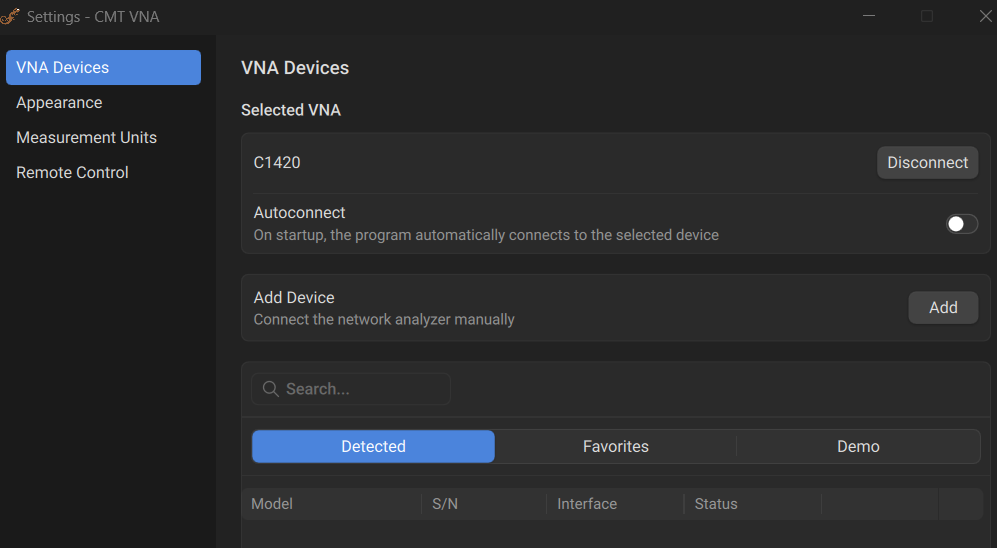
The Select VNA section shows which VNA is currently connected to the program. Use the Disconnect button to disconnect it.
Toggle ON the Autoconnect feature if you would like this device to autoconnect to the program on startup. Toggle OFF to turn this feature off.
|
The add a device, or connect one manually, use: Settings > VNA Devices > Add Device |
The table at the bottom of the popup shows which devices are currently connected. It gives the Model name, the serial number, the interface, and the status information.
To see information about Demo mode, see Demo Mode.
Rev.: 25.00