This menu allows the user to set the appearance of CMT VNA.
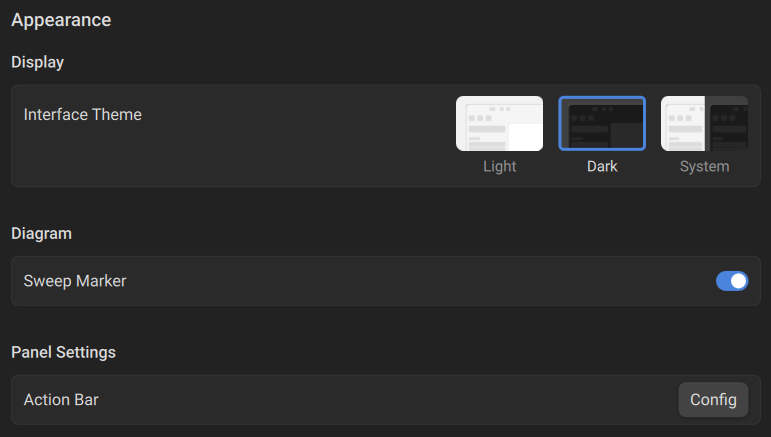
Use the Display section to select between Light mode, Dark mode, and System match mode.
|
The toggle ON/OFF sweep markers on the diagram: Settings > Appearance > Sweep Marker [ON|OFF] |
The Panel Settings sections allows the user to configure which buttons are visible on the Quick Action Toolbar. Use the toggles to add or remove each button from the bar.
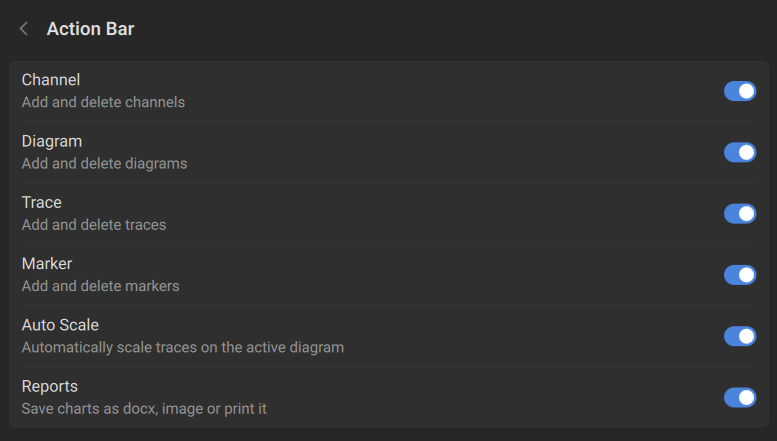
Rev.: 25.00