This section of the Settings allows the user to set the units for a given measurement in the software.
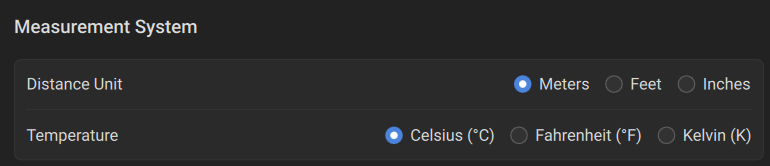
Set the overall distance units and the temperature units under Settings > Measurement Units > Measurement System.
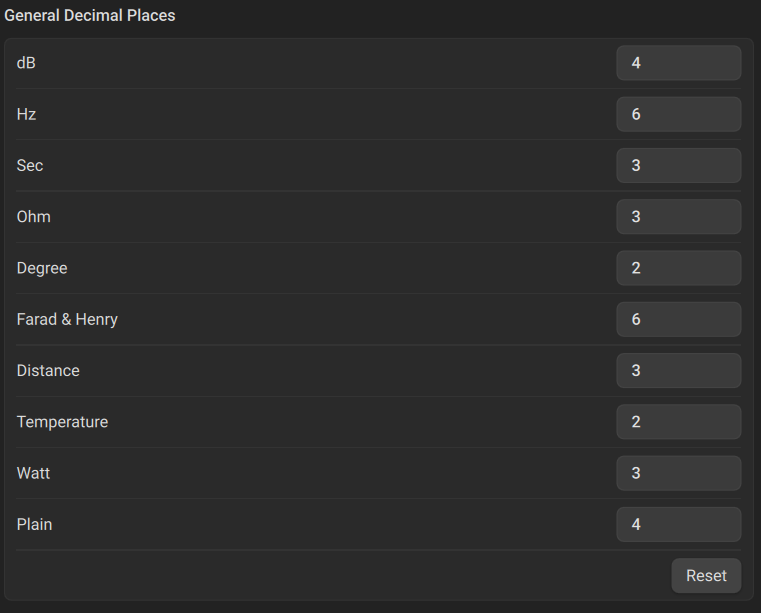
Set the number of decimal places for the following units under Settings > Measurement Units > General Decimal Places: dB, Hz, Sec, Ohm, Degree, Farad & Henry, Distance, Temperature, Watt, and Plain (all numbers other that those with the above-listed units).
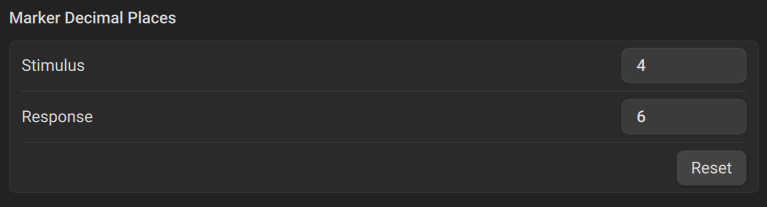
Set the number of decimal points for markers under Settings > Measurement Units > Marker Decimal Places. This can be set for both the stimulus and response markers.
Rev.: 25.00