The AFR plug-in is waiting for the VNA to be connected and the VNA is not connecting.
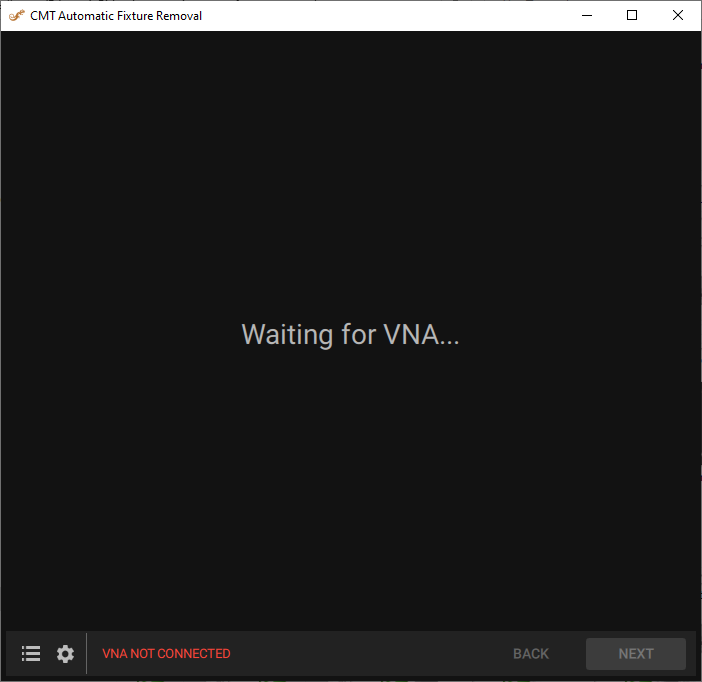
Solution
1.Confirm the VNA is powered on. The VNA software should display READY in the status bar.
2.Confirm the Socket Server is ON in the VNA software. To enable the Socket Server, click the following VNA software buttons: System > Misc Setup > Network Remote Control Settings > Socket Server > ON.
3.Confirm the Socket Server settings are correct and match in both the VNA software and the AFR plug-in. To access the VNA software Socket Server settings, click the following VNA software buttons: System > Misc Setup > Network Remote Control Settings.
4.If the problem persists, switch off the power to all VNAs, restart the computer, then power on only the VNA you want to use. Open the VNA software and start the AFR plug
NOTE |
See VNA Network settings for more information. |