The AFR plug-in cannot locate a valid license file.
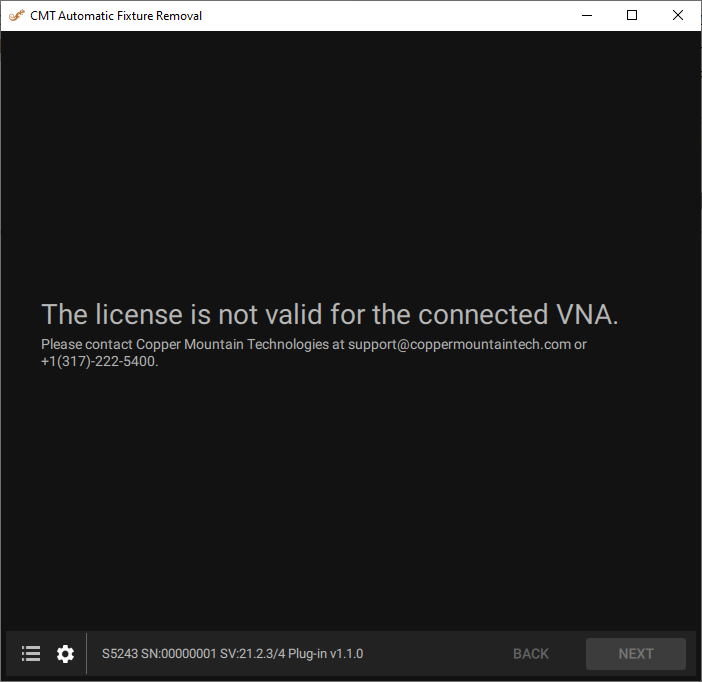
Missing license file
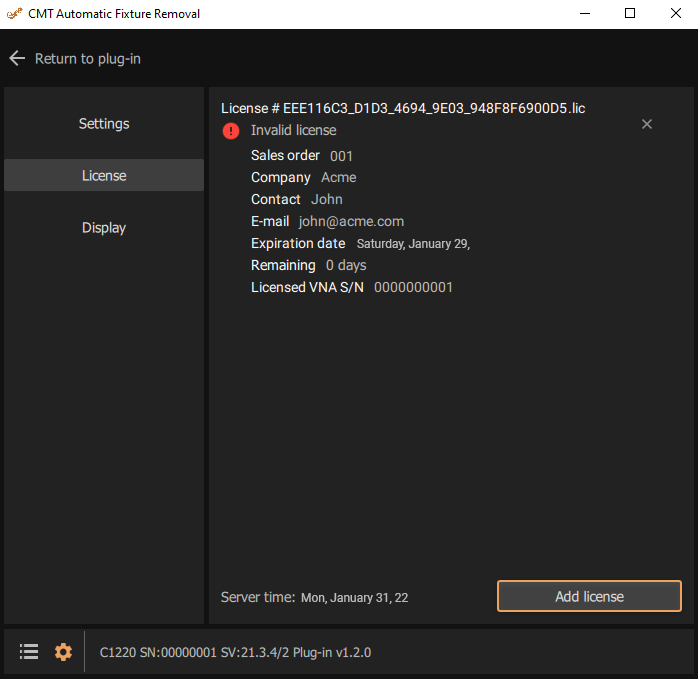
Limited license expired
Solution
1.The AFR requires a license purchase. To obtain a license, please contact Copper Mountain Technologies at sales@coppermountaintech.com or +1 (317) 222-5400.
2.Confirm that license file is located in the Plugins folder of the VNA software.
3.Confirm that serial number of connected VNA matches the the license.
4.Confirm that license has not expired.
5.Confirm there is an Internet connection.
NOTE |
You can view the license information in the AFR plug-in Settings. |