To enter the Start/Center values, activate the respective field in the channel status bar by clicking the numerical value.
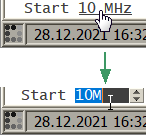
Setting the Start/Center Value in the Channel Status Bar
The Start/Center values can be set using softkeys (See Sweep Range).
Rev.: 24.1