Minimal system requirements |
x86 compatible PC running WINDOWS or LINUX WINDOWS 7 or higher LINUX Ubuntu 14.04, Linux Mint 17, Linux Debian 8.9 or higher 1.5 GHz Minimum Clock Speed 2 GB RAM Minimum USB 2.0 High Speed |
Windows Installation Procedure
Find the analyzer software installer file Setup_TRVNA_vX.X.X.exe in the shipped flash-drive or download it from www.coppermountaintech.com. Where X.X.X stands for version number.
Run the Setup_TRVNA_vX.X.X.exe installer file. Follow the instructions of the installation wizard.
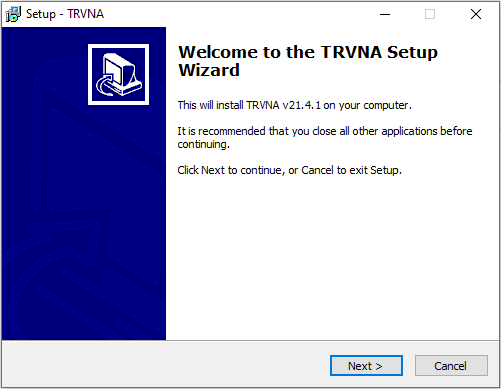
Installation Wizard
Default Installation Paths for Files in Windows
Software components |
Path |
|---|---|
TRVNA.exe |
C:\VNA\TRVNA |
VNA driver |
C:\VNA\TRVNA\Driver |
Documentation |
C:\VNA\TRVNA\Doc |
Programming Examples |
C:\VNA\TRVNA\Programming Examples and Guides |
Data Files |
C:\VNA\TRVNA |
Linux Installation Procedure
1.Download the analyzer software file CMT_TRVNA_X.X.X_x86_64.appimage from www.coppermountaintech.com, where X.X.X is stands for version number.
2.Make it executable
chmod a+x TRVNA_X.X.X_x86_64.AppImage |
3.Run
$ ./TRVNA_X.X.X_x86_64.AppImage |
First time app will ask to enter root password for adding permissions for working with USB devices. You can do it by yourself by adding file /etc/udev/rules.d/cmt.rules containing:
SUBSYSTEM=="usb", ATTRS{idVendor}=="2226", MODE="0666" SUBSYSTEM=="usb_device", ATTRS{idVendor}=="2226", MODE="0666" |
Operating and Programming manual is the same as for the Windows application, except that COM automation does not apply. Download it from www.coppermountaintech.com.
User’s data file location:
$ ~/.vna-portable/drive_c/users/<user>/Application Data/TRVNA |
Running More Than One Device on a PC in Linux
Up to 16 environment configurations can be used. It's allowed to store individual settings for different devices without copy application:
$ ./TRVNA_X.X.X_x86_64.AppImage -Conf=1 $ ./TRVNA_X.X.X_x86_64.AppImage -Conf=2 |
All application settings stored in Linux current user's folder:
$ ~/.vna-portable |
User's settings for all configurations stored inside it:
$ ~/.vna-portable/drive_c/users/<user>/Application Data/TRVNA $ ~/.vna-portable/drive_c/users/<user>/Application Data/TRVNA.1 $ ~/.vna-portable/drive_c/users/<user>/Application Data/TRVNA.2 |