To enter the number of points, activate the input field by clicking the left mouse button on the number of points field in the channel status bar (See figure below).
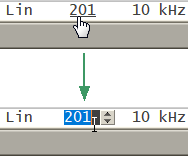
Setting the Number of Points Value in the Channel Status Bar
To select the number of points from the drop-down menu, make the right mouse click on this field (See figure below).
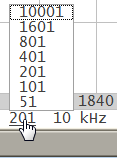
Selecting the Number of Points Value in the Channel Status Bar
The number of points can be set using softkeys (See Number of Points).
Rev.: 24.1