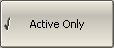If several overlapping traces are displayed in one diagram, by default only active marker data is displayed on the screen. The display of the marker data for all traces can be enabled simultaneously. The markers for different traces can be distinguished by color. Each marker will be the same color as its trace.
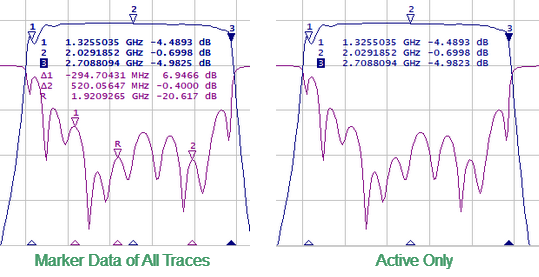
Marker Data Display
|
To enable/disable the multi marker data display, toggle the softkey: Markers > Properties > Active Only |
|
|
note |
When multi marker data display is enabled, to avoid data overlapping on the screen, arrange the marker data on the screen (See Marker Data Arrangement). |
Rev.: 24.1