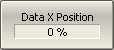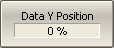By default, marker data is displayed in the upper left corner of the screen. The marker data display can be rearranged on the screen. The marker data position on the screen is shown using two parameters - relative position on the X and Y axes, in percent. Zero percent is in the upper left corner, 100% is in the lower right corner (See figure below). Marker data position for each trace is set separately. This allows to avoid data overlapping on the screen.
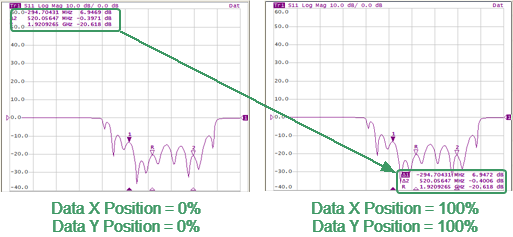
Marker Data Arrangement Example
|
To arrange the marker data on the screen, enter the relative position on the X and Y axes, using the following softkeys: Markers > Marker Properties > Data X Position Markers > Marker Properties > Data Y Position |
|
|
note |
The marker data can also be drag-and-dropped using the mouse. |