This feature allows to disable the error correction function, which automatically becomes enabled after completion of calibration by any method.
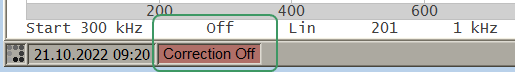
Disabled Error Correction Function

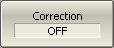
|
To disable and enable the error correction function, use the following softkeys:
Calibration > Correction [ON | OFF]
|