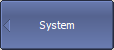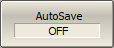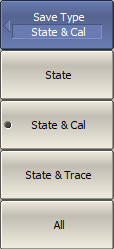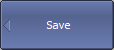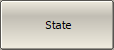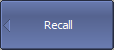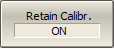The Analyzer state, calibration and measured data can be saved on the hard disk to an Analyzer state file and later uploaded back into the Analyzer program. The following four types of saving are available:
State |
The Analyzer settings. |
State & Cal |
The Analyzer settings and the table of calibration coefficients. |
State & Trace |
The Analyzer settings and data traces1. |
All |
The Analyzer settings, table of calibration coefficients, and data traces1. |
1 When recalling the state with saved data traces, the trigger mode will be automatically set to «Hold» so that the recalled traces are not erased by currently measured data. |
|
The Analyzer settings that are saved into the Analyzer state file are parameters that can be set in the following sub-levels of the softkey bar:
•All the parameters in the Stimulus.
•All the parameters in the Response.
•All the parameters in the Scale.
•All the parameters in the Calibration.
•All the parameters in the Channel.
•All the parameters in the Trace
•All the parameters of the Markers.
•All the parameters of the Analysis.
•All the parameters of the Display.
A special Last.cfg file is used to recall automatically the Analyzer state after start. Automatic state saving mode should be activated for enabling this function.
Analyzer Automatic State Saving/Recalling
|
To turn the automatic state saving mode ON, use the following softkeys: System > AutoSave [ON | OFF] |
Analyzer State Saving
|
To set the type of saving, use the following softkeys: System > Save > Save Type Then select the required save type: •State •State & Cal •State & Trace •All |
|
To save the state, use the following softkeys: System > Save > State |
|
|
Analyzer State Recalling
|
To recall the state from an Analyzer state file, use the following softkeys: System > Recall > State Select the state file name in the pop up dialog. |
|
By default, when the state is recalling, the program resets the table of calibration coefficients. To retain the current table of calibration coefficients, use the following softkeys: System > Recall > Retain Calibr. [ON | OFF] Retain calibration works only for the saved types State or State & Trace. |
|
|