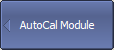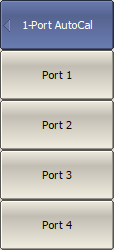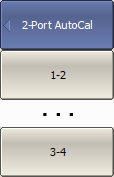For a one/two-port calibration, connect any ports of the ACM to the ports to be calibrated on the Analyzer.
|
To open automatic calibration submenu, use the following softkeys: Calibration > AutoCal |
|
To perform full one-port calibration, use the 1-Port AutoCal softkey. Then, select the port number and click the softkey to start the calibration. Wait until calibration is complete. The instrument status bar will indicate Calibration in progress... when the measurement is in progress. |
|
To perform one path two-port calibration, use the One Path 2-Port Auto softkey. Then, select the direction of the calibration using the Port n->m softkey. The label on the softkey indicates the measured parameters. Click Port n->m softkey to start the calibration. Wait until calibration is complete. The instrument status bar will indicate Calibration in progress... when the measurement is in progress. |
|
To perform full two-port calibration, click the 2-Port AutoCal softkey. Then, select the port pair to be calibrated and click the softkey to start the calibration. Wait until calibration is complete. The instrument status bar will indicate Calibration in progress... when the measurement is in progress. |
|
|