For the current example, set the IF bandwidth to 3 kHz.
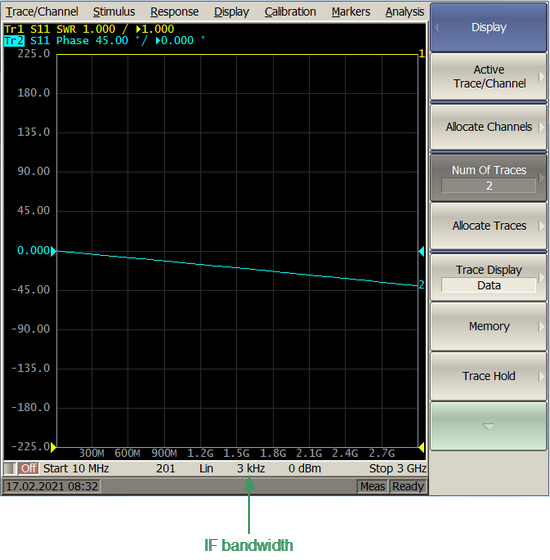
IF bandwidth value in the channel status bar
|
To set the IF bandwidth to 3 kHz, use the following softkeys: Average > IF Bandwidth Then enter «3» from the keyboard and complete the setting by pressing the «k» key. |
|
To return to the main menu, click the top softkey (colored in blue). |
note |
IF bandwidth can be set using the mouse (See IF Bandwidth Setting). |
Rev.: 22.4

