IF bandwidth can be set by selection in the drop-down menu, or by entering the value using numerical keys of the keyboard.
To activate the drop-down menu, right click on the IF bandwidth field in the channel status bar.
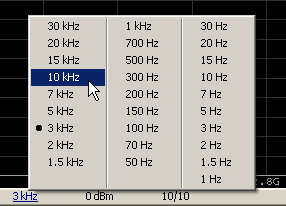
IF Bandwidth Setting in drop-down menu
To enter the IF bandwidth, activate the respective field in the channel status bar by left clicking.

Setting the IF Bandwidth in the channel status bar
IF bandwidth can be set using softkeys (See IF Bandwidth Setting).
Rev.: 22.4