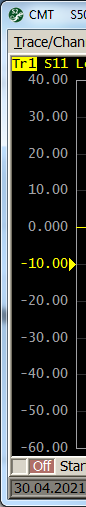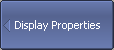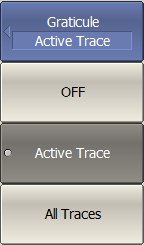Vertical graticule label is located at the left of the screen (See figure below). By default, the scale of the active chart trace is displayed. If necessary, the display of the scales of all traces can be enabled or disabled to gain more screen space for the trace display (See figure below).
|
|
|
OFF |
Active Trace |
All Trace |
Vertical Graticule Label
|
To open vertical graticule label submenu, use the following softkeys: Display > Properties > Graticule Label [ON | OFF] Then select display type of vertical graticule label: •OFF •Active Trace •All Traces |
|
|
Rev.: 25.1