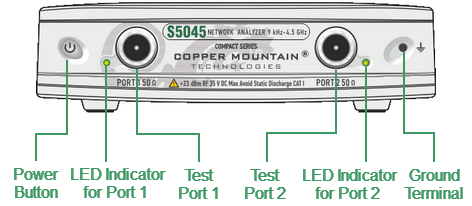A Compact VNA models that deliver lab grade performance in a compact package, with all the features engineers have come to expect included standard in software.
The front view of the Analyzers is represented in the figures below.
S5045 front panel

S5065 front panel

S5085 front panel
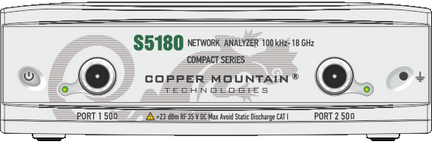
S5180, S5180B front panel

S5243 front panel
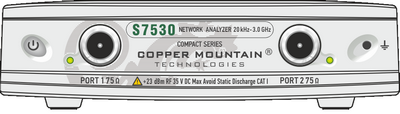
S7530 rear panel

S5048 front panel
Part of front panel
Power Button
|
Switches the Analyzer ON and OFF. The Analyzer can be turned ON/OFF at any time. The VNA loads its operating firmware from the PC each time upon powering up. The process will take approximately 10 seconds, after which the Analyzer will be ready for operation. |
note |
The USB driver will be installed onto the PC when the Analyzer is turned ON for the first time. The driver installation procedure is described in Software Installation. Some PCs may require re-installation of the driver in case of change of the USB port. |
Test Ports
note |
The LED indicator identifies the test port which is operating as a signal source. |
Caution |
Do not exceed the maximum allowed power of the input RF signal (or maximum DC voltage) indicated on the front panel. This may lead to damage of the Analyzer. |
Ground Terminal
|
Use the terminal for grounding. To avoid damage from electric discharge, connect the ground terminal on the body of the Analyzer to a reliable earth ground shared with the DUT in the test environment. |