Registration of the COM server is required when using COM automation. If using SCPI automation or if automation is not required, registration can be skipped.
Registration of the COM server is performed during the installation of the analyzer software. The COM server registration window is shown in the figure below.
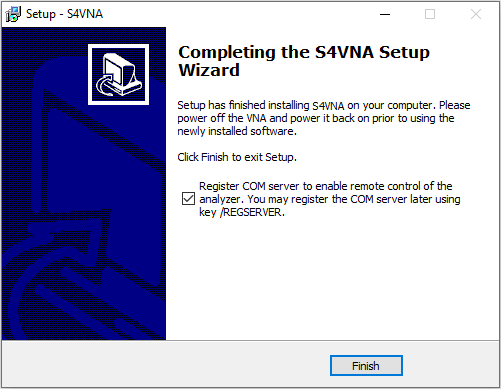
Registering COM Server
Registration can be done after installing the software. To register the COM server, run the executable module SxVNA from the command prompt with the /regserver keyword. To unregister the COM server of the analyzer, run the executable module from the command prompt with the /unregserver keyword. Administrative rights are required to register/unregister COM server.
The following is an example of the COM server registration command:
S2VNA.exe /regserver |