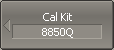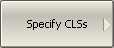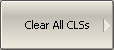Along with defining a calibration standard by a calibration model or data, the standard should also be assigned a specific class. One calibration standard may belong to several classes. The class assignment is performed for each particular calibration kit.
Class assignment to a calibration standard is required for specifying such properties as the calibration method, the role of a standard in the calibration, and the number of the port(s). The Analyzer supports the following classes of the calibration standards (See table below).
Calibration Methods |
Class Label |
Port |
|---|---|---|
Full Two-Port Calibration Full One-Port Calibration One-Path Two-Port Calibration Transmission Normalization Reflection Normalization |
OPEN |
1 |
2 |
||
SHORT |
1 |
|
2 |
||
LOAD |
1 |
|
2 |
||
THRU |
1-2 |
|
TRL Calibration |
TRL THRU |
1-2 |
LRL Calibration |
TRL REFLECT |
1 |
TRM Calibration |
2 |
|
LRM Calibration |
TRL LINE/MATCH |
1-2 |
For example, if the class "OPEN of Port 1" is assigned to the OPEN -F- calibration standard, it will indicate that this standard is used for calibrating the first port using the following calibration methods: full two-port, full one-port, one-path two-port, and normalization.
note |
The class assignment changes the labels of the calibration standards on the calibration softkeys. |
The assignment of classes to the standards of the selected calibration kit is made in the table of standard classes (See figure below).

Table of calibration standard classes
Standard labels populate the table cells by selecting them from the list of calibration kit standards.
Each row of the table corresponds to the standard class specified in the two left columns of the table.
If a single standard is assigned to the class, then it filled into the "Subclass 1" column. If several standards are assigned to the class then "Subclass 2", “Subclass 3”, etc. columns are filled in.
note |
When assigning two or more subclasses to one class of calibration standards the calibration menu changes: the standard measurement softkey is replaced by the softkey, which opens the subclass menu containing the list of all the standards of this class. |
Using one subclass is appropriate in cases when it is known which standard and of which polarity, male or female, is assigned to each port, or when the mathematical models of male and female standards are the same. Using of one subclass simplifies the calibration menu structure.
Using more than one subclass allows to:
•Postpone the selection of standards of the same class available in the calibration kit to the calibration stage. It is possible to select between male and female standards, FLUSH THRU and UNKNOWN THRU.
•Perform the band split calibration as described in Bandsplit Calibration Using Subclasses.
|
To open the table of calibration standard classes, use the following softkeys: Calibration > Cal Kit > Specify CLSs |
Standard Class Table Editing
Moving in the table of calibration standard classes (See above figure) using navigation keys, click «Enter» in the required cell for the pop-up menu. Select the standard label in the pop-up menu to assign it the class and port number specified in the left part of the table.
Deleting Standards from the Standard Class Table
Moving in the table of calibration standard classes (See above figure) using navigation keys, click «Enter» in the required cell for the pop-up menu. Select the line None in the pop-up menu to delete the standard contained in the cell.
|
To delete all the standards in the table of calibration standard classes, use the following softkey: Clear All CLSs |