Calibration is performed in fully automatic mode.
The calibration procedure is the following:
1.Press the calibration softkey in the software main menu.
2.Select automatic calibration in the resulting menu. The autocalibration softkey becomes active after the Module connection (typical connection diagrams are shown in Connection Diagrams).
3.Press the characterization softkey.
4.Select factory characterization or one of three user characterizations (user characterization procedure is described in User Characterization Procedure) in the characterization menu.
5.Select the Module orientation method by pressing the orientation softkey.
6.Select the unknown thru algorithm state. The unknown thru algorithm can be either enabled or disabled.
7.Select the thermal compensation function state. The thermal compensation function can be either enabled or disabled.
8.If necessary, display the detailed information on characterization. The information can be displayed by pressing the respective softkey in the autocalibration menu.
9.Select the calibration type: one-port or two-port.
10.Specify the port for full one-port calibration, two ports for full two-port calibration.
11.Wait until calibration is completed.
The automatic calibration algorithm is shown in the figure below.
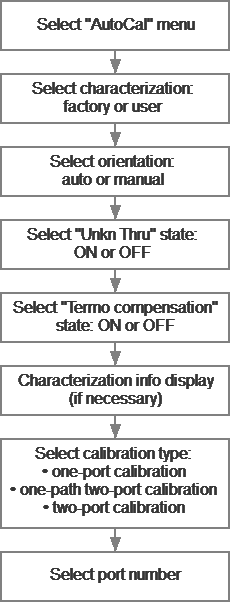
Autocalibration Algorithm
The calibration will be performed automatically: the standards from the Module set will be connected to VNA in sequence under the VNA software control. Then the calibration coefficients table will be calculated and stored in the VNA memory.
When calibration is completed, certain icons will be indicated in the status bars of reflection and transmission coefficients traces:
•[F1] — full one-port calibration.
•[OP] — one-path two-port calibration.
•[F2] — full two-port calibration.
Detailed information on calibration using the Module and the names of all softkeys for all VNAs can be found in the VNA Operating and Programming Manual.