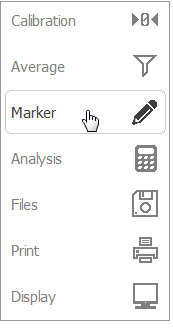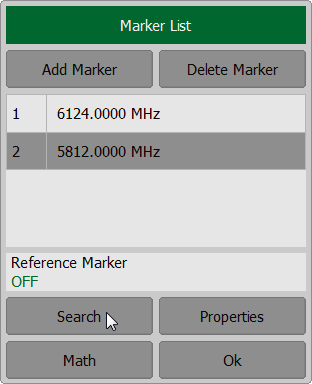The marker position search function, by default, can be initiated by any press of the search key. Search tracking mode performs continuous marker position search, until this mode is disabled.
To enable/disable a marker position search function, use the softkeys Markers > Search on left menu bar. Click on the Tracking field to enable/disable the search tracking mode. Tracking will be performed for the last searched marker search type. The marker search type will be indicated in the Search Type field.
|
Rev.: 24.1