Unpack the Analyzer and other accessories.
First, install the software that will be used to operate the Analyzer (The software can be found on the shipped flash-drive or on the Copper Mountain Technologies website). The software installation procedure is described in Software Installation.
Connect the Analyzer to the PC using the USB Cable supplied in the package.
Warm up the Analyzer for the time stated in its datasheet.
Assemble the test setup using cables, connectors, fixtures, etc., which allow DUT connection to the Analyzer.
Perform calibration of the Analyzer. Calibration procedure is described in section Calibration and Calibration Kit.
CAUTION |
To avoid motherboard damage, use USB cables supplied in the package or similar ones according to the specifications shown in figure below (for R180/RP180 only). |
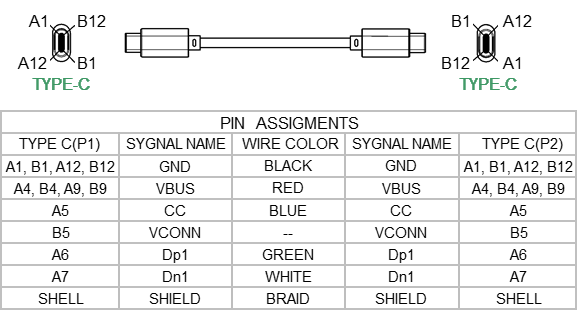
USB TYPE C TO C 2.0, 3A
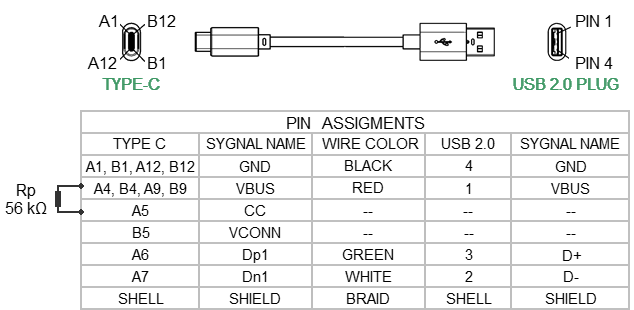
USB TYPE C TO USB 2.0 A MALE, 3A