The softkey menu bars in the left and right parts of the screen are the main menu of the software. Each softkey represents one of the submenus. The menu system is multilevel and allows to access to all the functions of the Analyzer.
The menu softkeys can be controlled by a mouse or using a touch screen.
On-screen alphanumeric keypads also support data entering from external PC keyboard. Besides, the menu navigation is done by «Up Arrow», «Down Arrow», «Enter», «Esc» keys on the external keyboard.
To expand the menu bar, click on it and drag the cursor to the right or to the left accordingly. To collapse the menu bar, click on it and drag the cursor to the right or to the left accordingly.
Clicking the softkey Menu Size expands or collapses the menu bar.
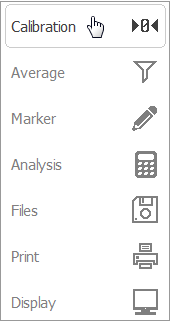
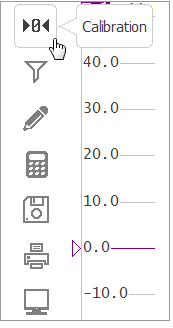
Example of expanded or collapsed left menu bar
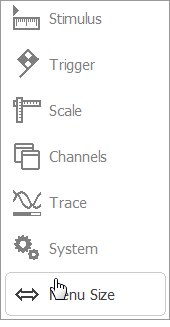
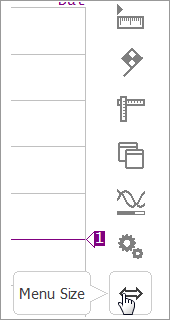
Example of expanded or collapsed right menu bar
Right softkey menu bar of RNVNA software contains addition softkey Devices (see figure below).
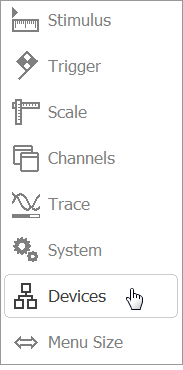
Right softkey menu bar of RNVNA software