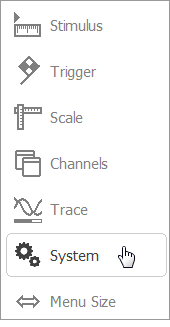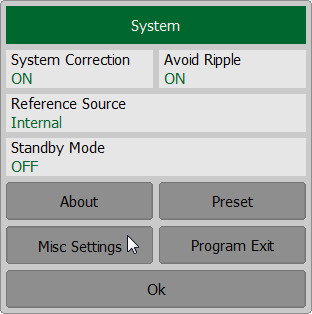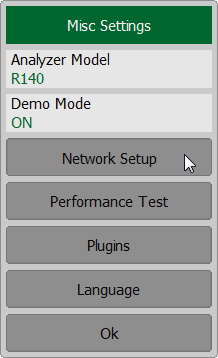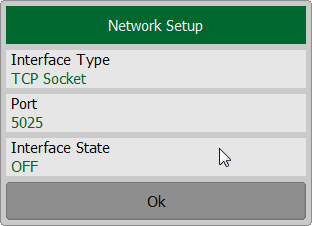Ethernet interface is part of the equipment of a personal computer that connects to the device "R54", "R140", "R140B", "R60" or "R180".
Data transfer between the PC user and the computer that is connected to the device, is performed via Socket protocol (TCP, port 5025).
Connect the device to a PC in the local Ethernet network of your company.
Activate the function of remote control via Socket protocol on your Analyzer as described below.
To enable/disable remote control via Socket protocol use the following softkeys: System > Misc Settings > Network Setup >Interface State > ON/OFF.
|
Rev.: 24.1