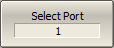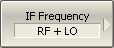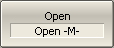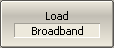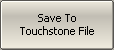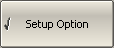Vector mixer calibration is a calibration method applied for mixer measurements. This method allows measurement of both reflection and transmission S-parameters in vector form, including phase and group delay of the transmission coefficient.
The vector mixer measurements require an additional mixer with an IF filter, which is called a calibration mixer. The filter separates the IF such as RF+LO, RF-LO, and LO-RF, which is the input frequency for the mixer under test.
note |
Requirements for the calibration mixer with IF filter: •The frequency range of the calibration mixer must be equal to or greater than that of the measured mixer. •The calibration mixer must be reciprocal over the frequency range of the mixer under test (the magnitude and phase of the conversion loss are equal both in the up-converting and down-converting directions). •The conversion loss in each direction must be less than 10 dB using a calibration mixer and IF filter in combination. Exceeding 12 dB of the conversion loss deteriorates the calibration accuracy significantly. •The IF filter bandwidth must match the RF to IF conversion type: 1.RF-LO or LO-RF - filter rejects RF + LO signal. 2.LO+RF - filter rejects |RF-LO| signal. |
Both the calibration mixer and mixer under test are powered from one LO.
The vector mixer measurement is a combination of a two-port calibration and a de-embedding function (See figure below).
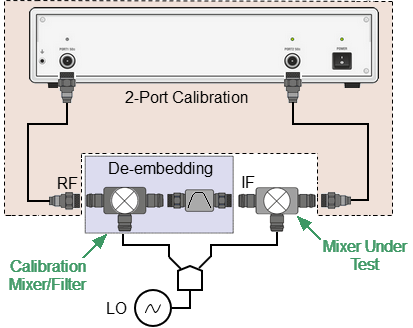
Vector mixer measurements
The de-embedding function requires an S-parameter file of the circuit. Acquisition of such a file for the calibration mixer/filter pair is called vector mixer calibration.
To obtain an S-parameter file of the calibration mixer/filter, use SHORT, OPEN, and LOAD calibration standards (See figure below).
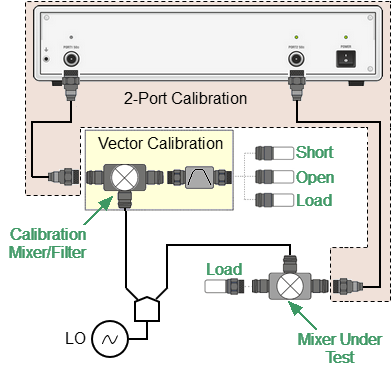
Vector Mixer Calibration Procedure
Before starting the calibration, perform the following settings:
•Activate a channel and set its parameters (frequency span, IF bandwidth, etc.), and define the calibration kit.
•Perform two-port calibration (See Full Two-Port Calibration).
•Assemble vector calibration setup.
•Set frequency and power of the external LO.
|
To access the vector mixer calibration menu, use the following softkeys: Calibration > Mixer/Converter Calibration > Vector Mixer Calibration |
|
To select the number of test port connected to the calibration mixer, click Select Port softkey. |
|
Enter the LO frequency, using the LO Frequency softkey. |
|
Select the frequency to be separated by the filter, using the IF Frequency softkey: •RF + LO •RF – LO •LO – RF |
|
Connect SHORT, OPEN and LOAD standards to IF filter output as shown in Vector Mixer Calibration. Perform the measurement using the respective standard softkey. The instrument status bar will indicate Calibration in progress... when the measurement is in progress. Upon completion of the measurement, a check mark will appear in the left part of the softkey. |
|
To complete the calibration procedure, click the Save To Touchstone File softkey. This will activate calculation of the calibration mixer/filter pair S-parameters and saving those into a Touchstone file. Enter the file name in the pop-up dialog. |
|
If the Setup Option feature is enabled, the S-parameter file will be passed to the de-embedding function and this function will be activated. |
|
|
note |
The calibration status can be checked in the channel status bar (See General error correction status table) — F2 and Dmb labels (two-port calibration and de-embedding function). |