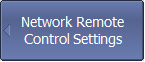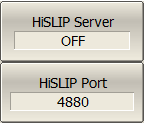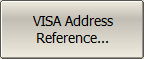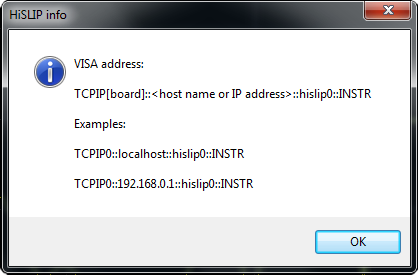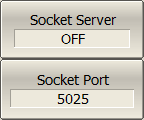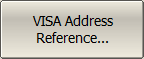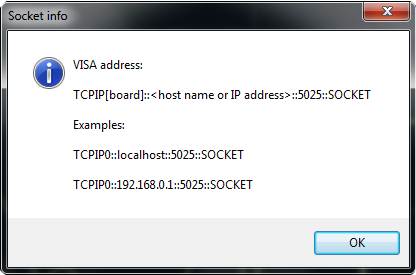Network settings are used to enable remote control of the Analyzer.
|
To enable/disable remote control of the Analyzer via a network using HiSLIP protocol on, use the following softkeys: System > Misc Setup > Network Remote Control Settings > HiSLIP Server > [ON | OFF] If necessary, specify the port number, use the following softkeys: System > Misc Setup > Network Remote Control Settings > HiSLIP Port Set port number. If necessary, the HiSLIP port number can be reset to the default value 4880, use the following softkeys: System > Misc Setup > Network Remote Control Settings > Set Default HiSLIP Port To query the Analyzer for its VISA addresses, use the following softkeys: System > Misc Setup > Network Remote Control Settings > VISA Address Reference... Such a window will be displayed in response:
|
|
To enable/disable remote control of the Analyzer via a network using TCP/IP Socket protocol on, use the following softkeys: System > Misc Setup > Network Remote Control Settings > Socket Server > [ON | OFF] If necessary, specify the port number, use the following softkeys: System > Misc Setup > Network Remote Control Settings > Socket Port Set port number. If necessary, the socket port number can be reset to the default value 5025, use the following softkeys: System > Misc Setup > Network Remote Control Settings > Set Default Socket Port To query the Analyzer for its VISA addresses, use the following softkeys: System > Misc Setup > Network Remote Control Settings > VISA Address Reference... Such a window will be displayed in response:
|
note |
Remote control of the Analyzer is not possible using two interfaces simultaneously. A Socket or network must be selected. When specifying the port number, make sure that it is not busy performing another process. For more information about remote control of the Analyzer, see in Programming. |