By default, the diagram is in dark color mode. The color mode can be switched to light mode.
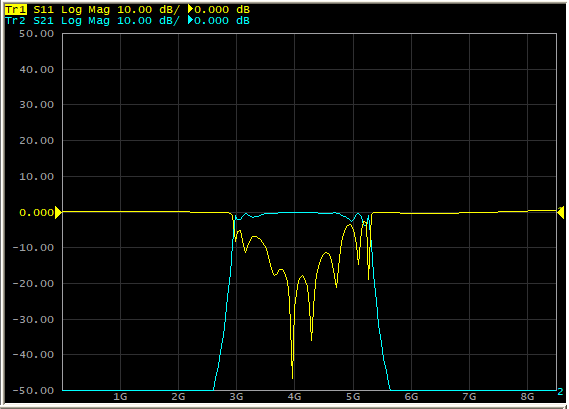
Dark Mode of Diagram (by default)
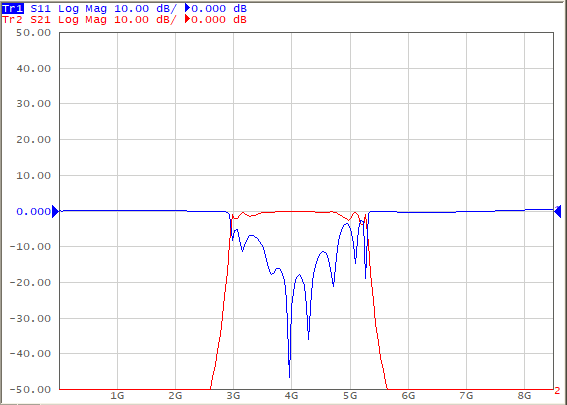
Light Color Mode of Diagram

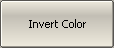
|
To change the color mode of diagram, use the following softkeys:
Display > Properties > Invert Color
|
DISP:IMAG
|
Turns the inversion of display colors of the trace area ON/OFF.
|