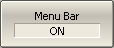By default, the menu bar is located at the top of the screen (See figure below).
The menu bar can be optionally hidden to gain more screen space for the channel window and is controlled by mouse.
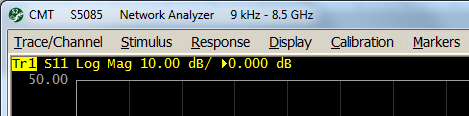
Menu Bar ON
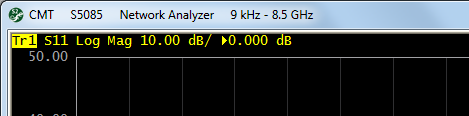
Menu Bar OFF
|
To hide/show the menu bar, use the following softkeys: Display > Properties > Menu Bar [ON | OFF] |
|
|
Rev.: 22.3