The software is displayed as an Analyzer window on the PC screen. The Analyzer window contains:
•Sidebar and Quick Access Toolbar to control the Analyzer.
•Channel windows to display measurement results in the form of traces and numerical values.
•Instrument status bar to display information about the state of the Analyzer.
A detailed description of the software window elements is given further in this section.
An example of the Analyzer window, with the main elements highlighted, is shown in the figure below.
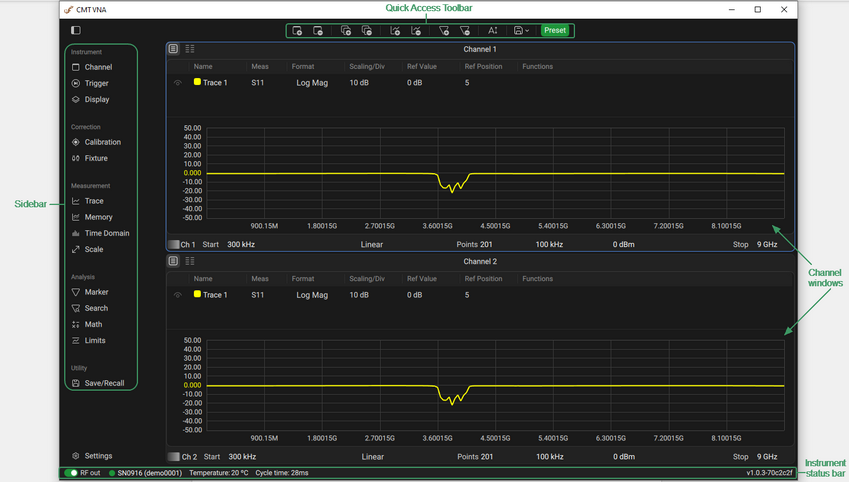
Analyzer Window
Rev.: 25.00