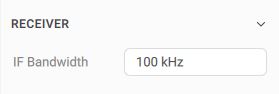For the current example, set the IF bandwidth to 3 kHz.
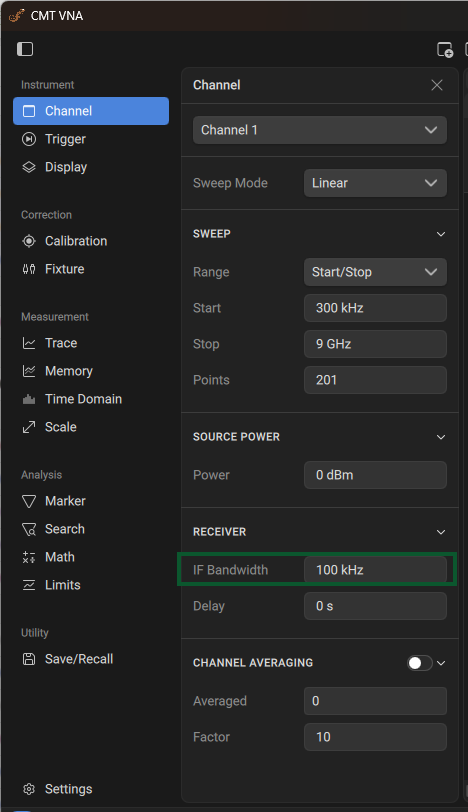
IF bandwidth value in the channel status bar
|
To set the IF bandwidth, navigate to: Channel > Receiver > IF Bandwidth Then enter the desired bandwidth in the textbox and press enter. |
note |
IF bandwidth can be set using the mouse (See IF Bandwidth Setting). |
Rev.: 25.00