The Channel submenu contains the following parameters:
•Sweep Mode
•Sweep (Range, Start, Stop, Points)
•Source Power
•Receiver
•Channel Averaging
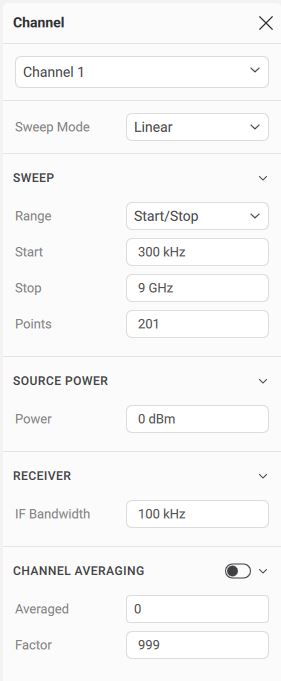
Settable parameters in the channel menu
For the current example, set the frequency range from 10 MHz to 3 GHz.
|
To set the start frequency of the frequency range to 10 MHz, navigate to: Channel > Sweep > Start |
|
To set the stop frequency of the frequency range to 3 GHz, use the following softkeys: Channel > Sweep > Stop |
note |
The Start and Stop values of the frequency range can be set using the mouse (See Sweep Start Setting). |
Rev.: 25.00

