Cable correction function allows to consider the influence of cable characteristics during transform in the time domain. The function contains the cable velocity factor and the cable loss in dB/m. The cable loss value is indicated at the specified frequency. All values can be set manually or selected from the table of predefined cables. The velocity factor is used to convert the time units to the distance units. The cable loss value, together with the frequency, are used to compensate for the attenuation in the cable, so that, for example, the response to an open circuit is unity. The cable correction function is disabled by default.
Cable Correction Activation
|
To enable/disable cable correction function of the time domain transformation function, use the following softkeys: Time Domain > Cable Correction > Correction [ON | OFF ] |
|
|
Cable Table
The software contains the predefined table of cables (See figure below). Each row of the table contains the cable name and the following parameters: velocity factor, cable loss and frequency. The cable type can be selected either via the dropdown menu where you can scroll through the list of available cables, or click on the gear button in the Cable Type section to access the full cable table.
All table fields can be edited. Changes are saved automatically.
If there is no cable description in the table, it is possible to add it. To do this, create a new row in the table using the Add New Cable button and enter its name and parameters.

Cable Table
|
To open the cable table: Time Domain > Cable Correction > Cable Type |
|
To select the cable: Time Domain > Cable Correction > Cable Type [select from dropdown menu] |
|
To add the new cable in the table, use the Add New Cable softkey: Note: A new cable can be added in the table by specifying its name and parameters in the empty field at the end of the table. To delete cable from the table, use the |
|
To save cable table in file, use the Save to File... softkey that appears when you hover over the right-hand side of the cable in the cable table. To load cable table in file, use the Recall Cable... softkey. |
Velocity Factor
Velocity factor is used to calculate distance along a cable from the cable delay value. If the cable correction function is disabled, the software assumes it to be equal to 1. To obtain the accurate mismatch location in a cable, it is important to set the right velocity factor of the cable.
|
To set the velocity cable: Time Domain > Cable Correction > Cable Type |
|
|
note |
The velocity factor value can also be set by the selecting the cable in the cable table. |
Cable Loss
The cable loss value is used to compensate the signal attenuation in a cable. The cable loss value is set in dB per meter.
|
To set the cable loss: Analysis > Time Domain > Cable Correction > Cable Loss |
|
|
note |
The cable loss value can also be set by the selecting the cable in the cable table. |
Frequency
|
To set the frequency, at which the cable loss is specified, use the following softkeys: Time Domain > Cable Correction > Cable Type |
|
|
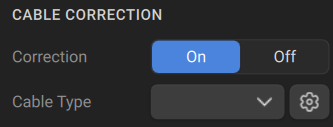

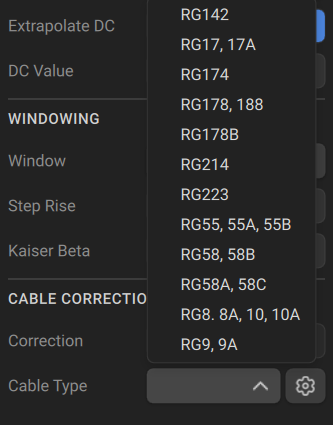
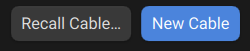
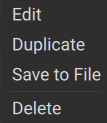
 that appears when you hover over the right-hand side of the cable in the cable table, then select Delete.
that appears when you hover over the right-hand side of the cable in the cable table, then select Delete.