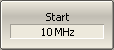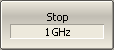After presetting the Analyzer, the stimulus parameters will be as follows:
•Full frequency range of the instrument (See table below).
•Linear sweep type.
•201 points.
•Power level of 0 dBm.
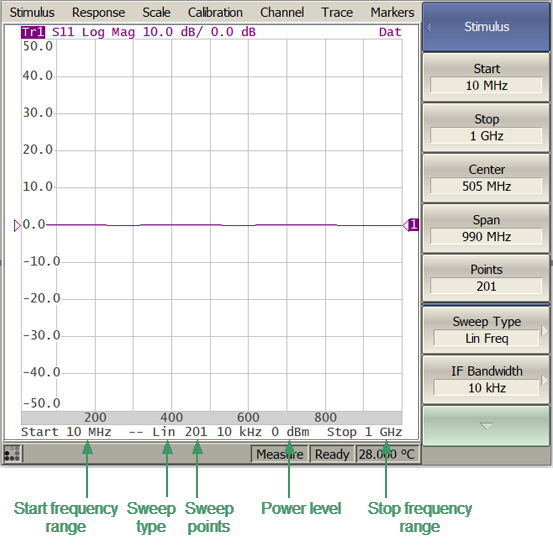
Settable Parameters in the Channel Status Bar
Analyzer |
Frequency Range |
|---|---|
TR5048 |
20 kHz to 4.8 GHz |
TR7530 |
20 kHz to 3.0 GHz |
TR1300/1 |
300 kHz to 1.3 GHz |
For the current example, set the frequency range to from 10 MHz to 1 GHz.
|
To set the start frequency of the frequency range to 10 MHz, use the following softkeys: Stimulus > Start Then enter «1», «0» from the keyboard. Complete the setting by pressing the capital key «M». |
|
To set the stop frequency of the frequency range to 1 GHz, use the following softkeys: Stimulus > Stop Then enter «1» from the keyboard. Complete the setting by pressing «G» key. |
|
To return to the main menu, click the top softkey (colored in blue). |
note |
The Start and Stop values of the frequency range can be set using the mouse (See Sweep Start Setting). |