Unpack the Module and place the Module in the work area.
Take necessary precautions to protect against electrostatic discharge in the work area.
Keep the Module in operating conditions for no less than two hours if it was stored in any other ambient conditions.
Connect the Module using the USB cable. Warm the Module up for no less than 15 minutes. The warm-up connection procedure is shown in the figure below.
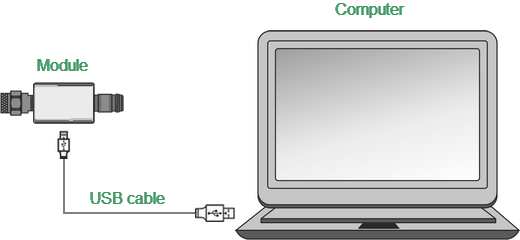
Module Connection to PC
Typical Module connection diagrams for VNA calibration are shown in Connection Diagrams.
Rev.: 24.1