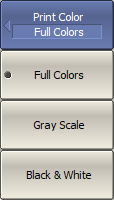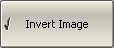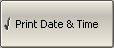This section describes the print procedure for graph data.
The print function is provided with the preview feature, which allows to view the image to be printed on the screen, and/or save it to a file.
The graphs can be printed using three different applications:
•MS Word (Windows only).
•Image Viewer for Windows (Windows only).
•Print Wizard of the Analyzer (Windows & Linux).
note |
The MS Word application must be installed on the Windows system. |
note |
The Print Wizard requires at least one printer to be installed in Windows. |
Print color can be selected before the image is transferred to the printing application:
•color (no changes)
•gray scale
•black & white
The image can also be inverted before it is transferred to the printing application.
The current date and time can be added before the image is transferred to the printing application.
Printing Procedure
|
To open a print menu, use the following softkeys: System > Print |
|
Then select the printing application: •Print: MS Word •Print: Windows •Print: Embedded |
|
To select the print color, use the following softkeys: System > Print > Print Color Then select the required color: •Full Colors •Gray Scale •Black & White |
|
If necessary, invert the image, use the Invert Image softkey. |
|
If necessary, select printing of date and time, use the Print Date & Time softkey. |
|
|