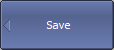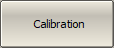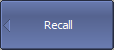The calibration of a channel can be saved to a file. The file contains the frequency data, calibration coefficients and calibration info. The files have *.CAL extension and are saved in the \State subdirectory of the main application directory.
Channel Calibration Saving
|
To save the channel calibration use the following softkeys: System > Save > Calibration |
|
|
Channel Calibration Recalling
|
To recall the channel calibration, use the following softkeys: System > Recall > Calibration |
|
|
Rev.: 24.1