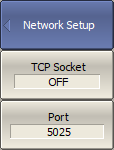For remote access to the Analyzer, make the following settings in its program:
•Enable Socket server.
•Configure the TCP/IP port number (optional).
note |
Configuring the TCP/IP port number is necessary only where several analyzer programs are simultaneously executed on the same PC, and these programs require remote control. In other cases, leave the default TCP/IP port number — 5025. |
|
To enable/disable remote control of the Analyzer via a network using TCP/IP Socket protocol on, use the following softkeys: System > Misc Setup > Network Setup > Socket Server > {ON/OFF} If necessary, specify the port number using the following softkeys: System > Misc Setup > Network Setup > Socket Port Set port number. |
Rev.: 24.1