Turn on the Analyzer and warm it up for the period of time stated in its specifications (40 minutes typically).
Ready Status Indication
The bottom line of the screen displays the instrument status bar. It should read Ready.
Sweep Progress Indication
The sweep indicator in the left-hand part of instrument status bar should display sweep progress
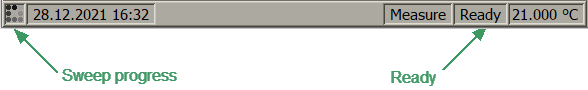
Connect the DUT to Port 1 of the Analyzer. The DUT can be connected directly to the port if the type of connectors are the same and the gender is opposite. Otherwise use the appropriate cables and adapters for connection of the DUT input to the Analyzer test port. Use a calibrated torque wrench for tightening the connectors.
Rev.: 24.1