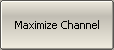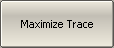When there are several channel windows displayed, the active channel window can be temporarily expanded to full screen size. The other channel windows will not be visible, but this will not interrupt measurements in those channels.
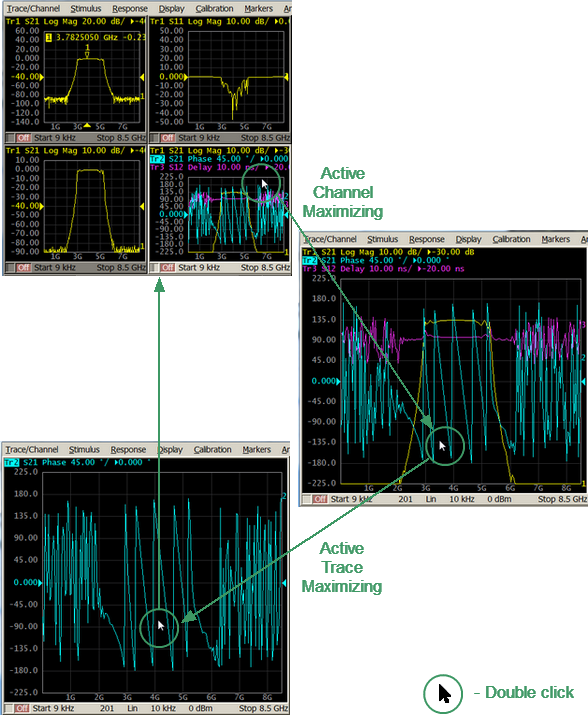
Active Channel/Trace Window Maximizing
Similarly, when there are several traces displayed in a channel window, the active trace can be temporarily expanded. The other traces will not be visible, but this will not interrupt measurement of those traces.
|
To enable/disable active channel maximizing function, use the following softkeys: Display > Active Trace/Channel > Maximize Channel |
|
To enable/disable active trace maximizing function, use the following softkeys: Display > Active Trace/Channel > Maximize Trace |
|
note |
Channel and trace maximization can also be controlled achieved by a double click on the channel/trace. To return to the initial state, double click on channel/trace. |