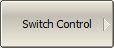The software allows to manage the ACM switches directly. The ACM states are selected from the list of possible states and switched by pressing the button. The number of switches and states of each ACM are described in the block diagrams of modules.
|
To manage ACM switches, use the following softkeys: Calibration > AutoCal > Switch Control Select the required ACM state from the list. |
CAUTION |
This function is intended for advanced users, it is not used in standard ACM work. |
Rev.: 22.4