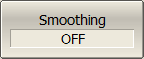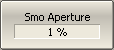Smoothing averages the adjacent points of the trace by the moving window. The window aperture is set as a percent of the total number of trace points.
Smoothing does not increase the dynamic range of the Analyzer, nor does it increase measurement time. Smoothing helps to reduce noise bursts. Smoothing is set for each trace independently. The trace to which the function is applied must be preselected as active (See Selection of Active Trace/Channel).
|
To toggle the smoothing function ON/OFF, use the following softkeys: Averaging > Smoothing [ON | OFF] |
|
To set the smoothing aperture, use the following softkeys: Averaging > Smo Aperture |
|
|
Rev.: 22.4