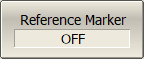The reference marker feature allows to view the data relative to the reference marker. Other markers readings are represented as delta relative to the reference marker. The reference marker shows the absolute data and is indicated with «R» symbol instead of a number (See figure below). Enabling of a reference marker turns all the other markers to relative display mode.
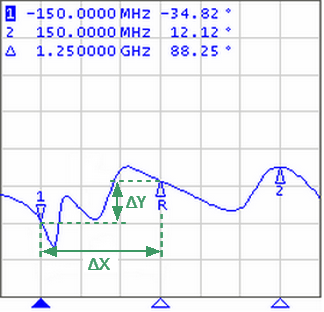
Reference marker
Reference marker can be indicated on the trace as follows:
R ∇ |
Symbol of the active reference marker on a trace. |
Δ R |
Symbol of the inactive reference marker on a trace. |
The reference marker displays the stimulus and measurement absolute values. The rest of the markers display the relative values:
•Stimulus value (ΔX in the figure above) is the difference between the absolute stimulus values of this marker and the reference marker.
•Measured value (ΔY in the figure above) is the difference between the absolute measurement values of this marker and the reference marker.
|
To enable/disable the reference marker, use the following softkeys: Markers > Reference Marker |
|
|