The value of the reference level, which is indicated on the vertical scale by the «►» and «◄» symbols, can be set by either of two methods.
The first method: click on the reference level field in the trace status line and enter the required numerical value.
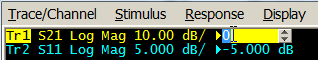
Reference level setting in the trace status line
The second method: move the mouse pointer over the vertical scale until the pointer icon becomes as shown in the figure. The pointer should be placed in the center part of the scale. Left click and drag up to increase the reference level value, or down to reduce the value.
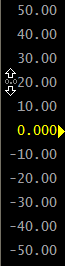
Reference level setting on the vertical scale
The value of the reference level can be set using softkeys (See Rectangular Scale).
Rev.: 22.4