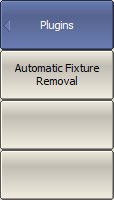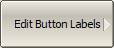A plugin is an executable file that performs the user defined function using COM automation or SCPI commands of the VNA application. Create own plugin or download the plugin from the website website. Place the plugin in the VNA software home directory in the "plugins" folder.
|
The Plugin softkey will become active after placing the plugin in the specified folder. To launch the plugin, enter the "plugins" menu using the following softkeys: System > Plugin |
|
The name of the executable file will appear on the button in the "plugins" menu. To launch the plugin, click the softkey with its name. |
|
The label on the plugin button is edited in the plugins table. To open the plugin table (See figure below), use the following softkeys: System > Plugin > Edit Button Labels |
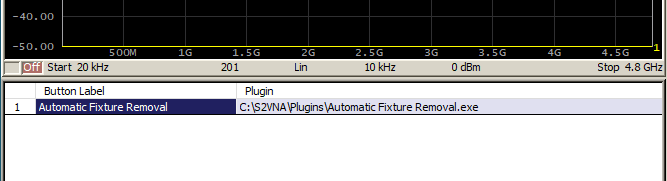
Plugin table