Maximum and minimum search functions are used to determine the maximum and minimum values of the measured parameter and move the marker to these positions on the trace (See figure below).
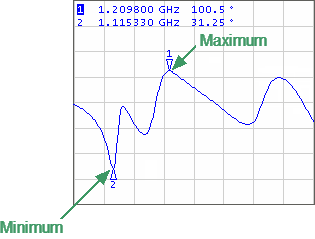
Maximum and minimum search
|
To find the maximum or minimum values on a trace, use the following softkeys: Markers > Marker Search > Maximum Markers > Marker Search > Minimum |
|
|
note |
Activate the marker before starting maximum or minimum search (See Marker Activation). In Smith chart and polar formats, the search is executed for the first marker value. |
Rev.: 22.4


