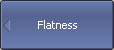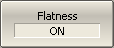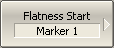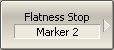The flatness search function allows to determine and view the following trace parameters: gain, slope, and flatness. Two markers to specify the flatness search range should be set (See figure below).
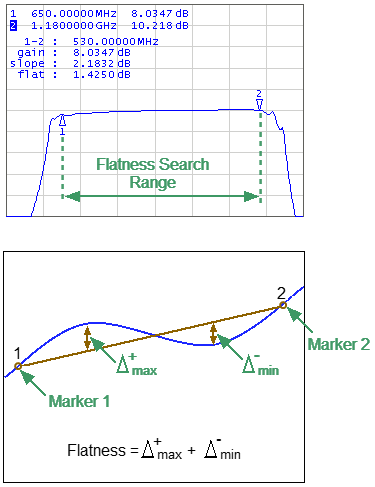
Flatness search
Flatness parameters
Parameter Description |
Symbol |
Definition |
|---|---|---|
Gain |
gain |
Marker 1 value. |
Slope |
slope |
Difference between marker 2 and marker 1 values. |
Flatness |
flat |
Sum of “positive” and “negative” peaks of the trace, which are measured from the line connecting marker 1 and marker 2 (See above figure). |
|
To enable/disable the flatness search function, use the following softkeys: Markers > Marker Math > Flatness > Flatness |
|
To select the markers specifying the flatness search range, use softkeys: Markers > Marker Math > Flatness > Flatness Start Markers > Marker Math > Flatness > Flatness Stop |
|
|