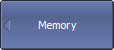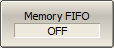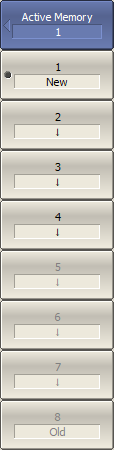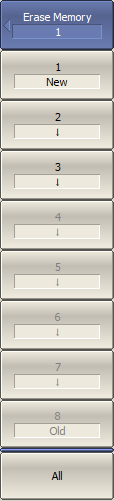The memory FIFO function increases the number of memory traces up to 8 for each data trace. Memory traces are saved in a FIFO (first-in-first-out) queue.
By default, the memory FIFO function is disabled, the queue depth is 1, so there is only 1 memory trace associated with each data trace. It is Memory Trace Function.
When the memory FIFO function is enabled, the queue depth increases to 8, so it is possible to record up to 8 memory traces for each data trace.
Memory traces are saved in chronological order by pressing the Data -> Memory softkey. The new memory trace is numbered 1, and the numbers of the previous memory traces are increased by one. If the number of memory traces in the memory FIFO exceeds 8, the oldest trace is discarded.
The number of traces currently saved in FIFO is displayed in the trace status bar (See figure below).
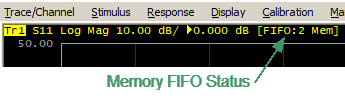
The number of traces saved in Memory FIFO
All memory traces contained in the memory FIFO are displayed simultaneously.
For math operations, only one of memory FIFO trace is used (such a trace is called active). By default, the newest memory trace is active. If necessary, any trace in the memory FIFO can be activated.
|
To enable / disable the function of saving to memory FIFO, use the following softkeys: Display > Memory > Memory FIFO > [ON | OFF] |
|
To assign a memory trace as active for math operations, use the following softkeys: Display > Memory > Active Memory > [ 1 | 2 | 3 ... 8 ] The memory traces in the FIFO are arranged in chronological order, where 1 is the newest save, 8 is the oldest.
|
Erasing FIFO Memory
|
To erase the memory trace in FIFO, use the following softkeys: Display > Memory > Erase Memory > [ 1 | 2 | 3 ...8 | All ]
|